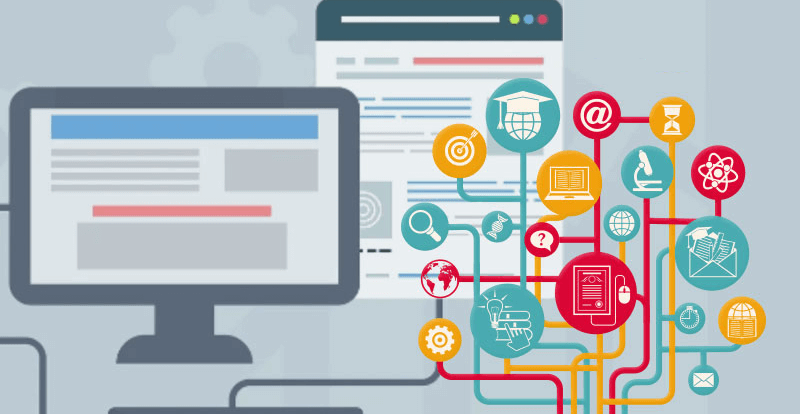
Communication is one of the biggest keys to success in today’s world, be it at the workplace or be it in an educational setup. Microsoft Tools is one such tool that makes it a lot easier to accomplish this sort of communication (you can do online meetings, have group conversations, send private chat messages).
First thing you should know is that Teams is part of Office 365 business, which is a collection of tools available from Microsoft that helps you be more productive in the work environment.
GET INSTANT HELP FROM EXPERTS!
- Looking for any kind of help on your academic work (essay, assignment, project)?
- Want us to review, proofread or tidy up your work?
- Want a helping hand so that you can focus on the more important tasks?
Hire us as project guide/assistant. Contact us for more information
So, in order to use all the features, you will need Microsoft Office 365 business account.
You can also use the free version of Microsoft Teams, which is a somewhat limited version that you may use in case you do not have the business account.
Microsoft Teams is a chat-based collaboration platform, with useful features like document sharing, online meetings, and tools for business communications. It’s a great tool to encourage collaborative work, to communicate with one another and to make creative decisions.
Not only is Microsoft Teams a popular tool at the workplace, most universities and colleges also use it and encourage students to use it for their group work/assignments.
More importantly, a lot of schools and college students and even educators are using this tool during the lockdown.
Teams can do a lot of things but here are its more popular features:
- Group conversations which are accessible to groups of people that you need to first define and setup
- Private chats that you send messages to specific people which are not visible to others
- You can also do private audio and video calls so you can have face to face communication with people who are not in the same building.
- You also have Meetings – these can be scheduled ahead of time and you also get the option to have audio or video face to face communication
- All the conversations that you have within Teams will be organised in something called Channels. You can use Channels to organize different conversation topics.
- You can easily share files with your team members on the private chat or through the various channels
- A wiki is usually a website where you can post information for other people to see, and other people can edit and revise that information (Wikipedia is a very popular example). Teams allows you to create a wiki (on a smaller scale though) through the wiki tool.
- Using the mobile app for iPhone and Android, you can stay up to date on your Teams conversation when you are not at your computer. You can find the Teams app on the Apple app store and the Google play store for Android.
If you want to learn more about Teams and wish to stay updated on future updates, you should go through blogs dedicated to Microsoft products. This Microsoft Teams Blog is a good resource for any news related to Teams.

Leave a Reply