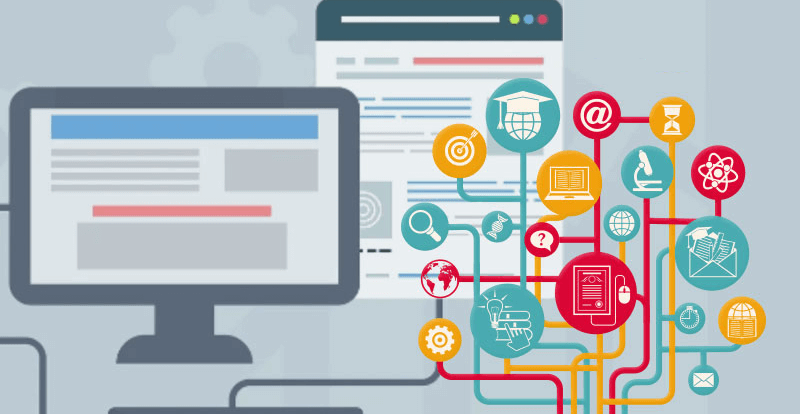
Here are simple tools that students (and teachers) can use to make infographics in order to better understand concepts.
When it comes to learning new things, text-only lessons can become too boring and/or difficult for students to learn. This is one reason why a lot of educators use visuals like infographics in the classroom to help students better understand the concepts.
GET INSTANT HELP FROM EXPERTS!
- Looking for any kind of help on your academic work (essay, assignment, project)?
- Want us to review, proofread or tidy up your work?
- Want a helping hand so that you can focus on the more important tasks?
Hire us as project guide/assistant. Contact us for more information
The use of visuals in teaching is not to make the learning materials looking prettier; studies reveal that visual explanations of concepts actually improve learning and have benefits for teachers as well as students.
Top Reasons to Use Infographics for Learning
- Use of visuals helps students grasp and organize information in a logical way, thus allowing them to think critically about the topic.
- It allows students to look at things from different perspectives.
- It also provides an opportunity for students to learn something new.
How to use Infographics for Learning
Teachers and students can use infographics in the following ways:
- Use infographics for vocabulary lessons.
- Use infographics to learn complex words, and to learn grammar-related concepts such as adjectives, verbs, and idioms.
- Use infographics for home assignment (works quite well for language learning classes).
- Students can use infographics to to create a structure of an essay, or for book review.
Piktochart
Piktochart is a free tool that can be used to make infographics, and its quite easy to use as well.
You start with a blank canvas, and then you can choose appropriate shapes and enter text. Add more blocks (sort of slides) to add more information. Finally export the work into an image file, and your infographic is ready to be used/shared.

Leave a Reply